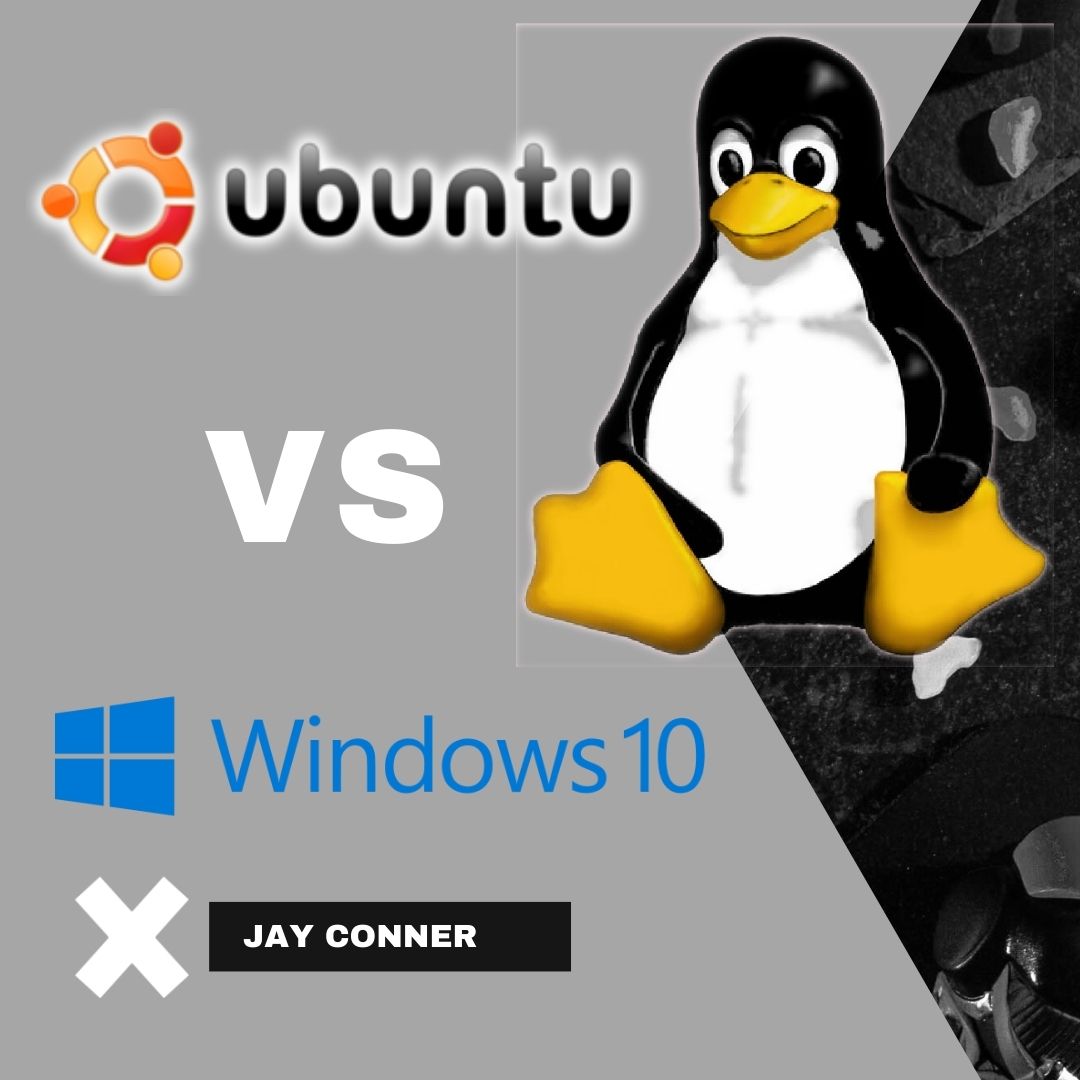In theory, Windows just works – except when it doesn’t. Ubuntu Linux is a lightweight alternative that has many advantages over Windows.
Speed
I dual-boot Windows and Ubuntu Linux on my ThinkPad. This means when I power up the computer, I select which operating system I want.
Ubuntu boots up much faster than Windows. Today, I measured the time from power up to log-in prompt for Ubuntu: 12 seconds. The same time for Windows is 27 seconds.
Ubuntu was also much faster after entering my password. There was a lag time of about 5 seconds before I had access to my home screen. Windows took way over 30 seconds.
Security
According to the National Institute for Standards and Technology National Vulnerability Database, Ubuntu has fewer technical vulnerabilities than Windows 10.
In 2019, there were 357 vulnerabilities associated with Windows 10. Meanwhile, there were only 190 associated with Ubuntu.
Market share might also indicate where hackers are likely to invest their energy. Hackers want to increase their odds of success by targeting more popular operating systems.
This is also good news for Linux / Ubuntu users. Nearly 77% of desktops are running Windows. Only about 2% are running Linux.

Cost
Ubuntu Linux wins the cost competition too! Ubuntu has a long history of being free. Windows almost always comes with a price tag.
Ubuntu and Linux are also famous for offering tons of Free Open Source Software. Another website called itsfoss.com offers a wealth of information on these products.
Availability of Software
This is one area where Windows 10 may have an edge over Ubuntu and other flavors of Linux. I dual-boot my computer so I can access some of the applications that are either better or only available in Windows.
Some examples include Microsoft Office applications. Word and Excel are programs that I am very comfortable using in Windows. Ubuntu offers LibreOffice, which offers similar functionality to Microsoft Office applications. But it’s just not quite the same, and there may be compatibility issues with files created in Microsoft Office products.
Unfortunately, there are some applications out there that still require use of Microsoft’s Internet Explorer. According to my research, there is no sensible way to run IE in Ubuntu.
With that said, there are tons of great applications available in Ubuntu. Here are some examples, all of which are available for free:
- Chrome
- Firefox
- VisualStudio Code
- GNU Image Manipulation Program (Graphics editor)
- Krita (Graphics editor)
- Lollypop (Music player)
- Zoom
Ease of Use
This is one area where Windows 10 may have a slight edge over Ubuntu. Certain tasks in Ubuntu and other Linux distributions require typing commands in the shell.
However, Ubuntu has gotten more user friendly over the years. It may be possible for some users to live exclusively in the graphical environment.
More good news – if you do need to type something into the shell, there are tons of resources on line. Google and “copy and paste” are your friends here.
The Ubuntu development community has been great about keeping up with special features. For example, it’s fairly easy to do file transfers over Bluetooth.
Conclusion
In the battle of Ubuntu Linux vs Windows 10, Ubuntu Linux emerges as a clear winner – especially if you’re willing to type a few commands into the shell on occasion.